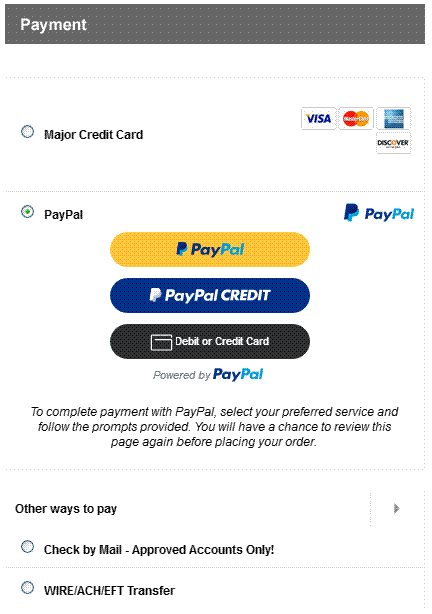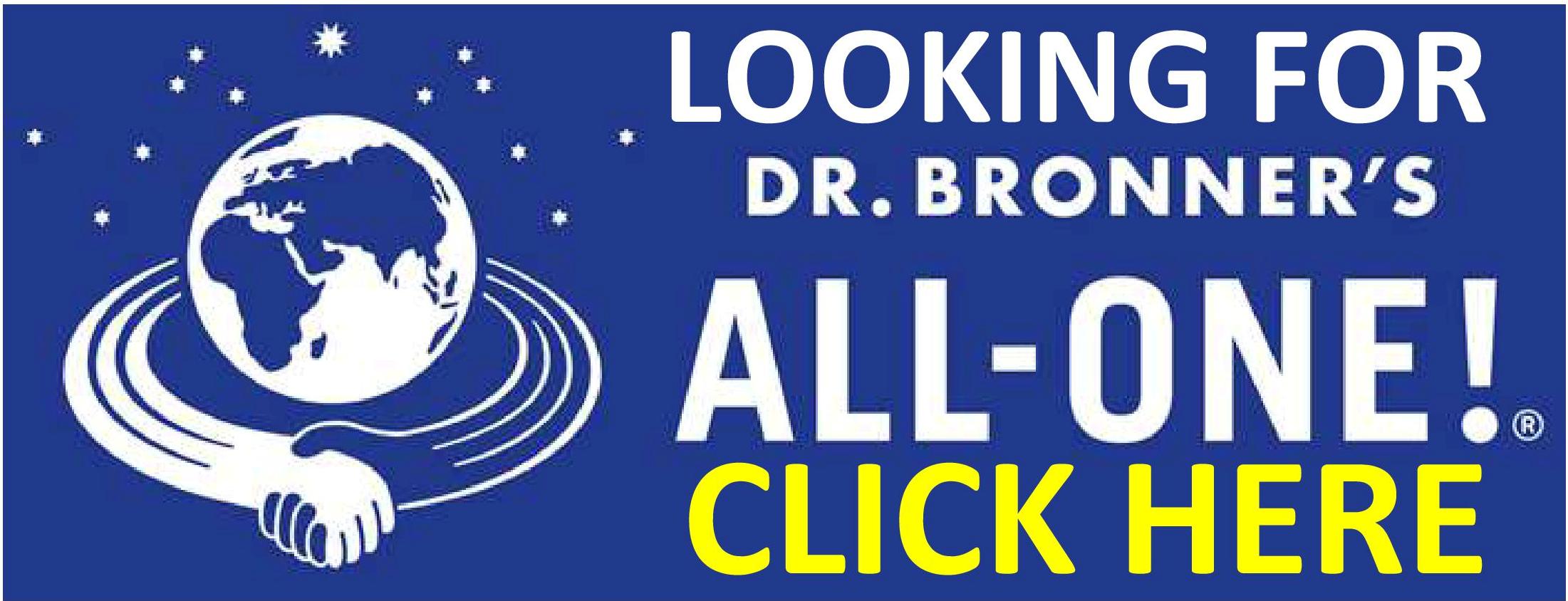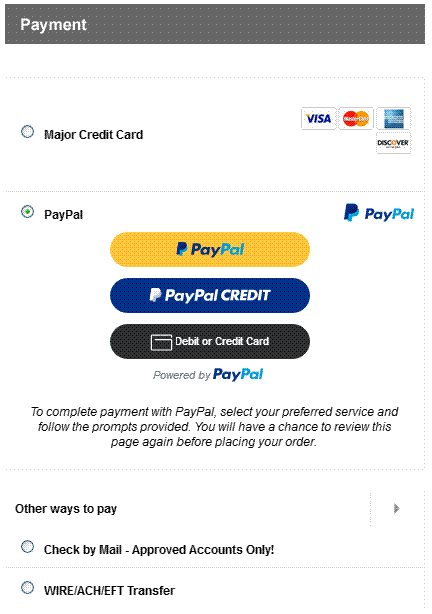HOW TO GET STARTED WITH US
- First thing to do is to SIGN
UP FOR AN ACCOUNT.
Click on MY ACCOUNT on the top of the page and then under NEW
CUSTOMERS click on CONTINUE.
Then simply fill in your email
address and password and click
continue. Be sure to save this information somewhere for future use.
Next you would need to enter in a SHIPPING Address and click
on CONTINUE.
THAT'S IT!. Now you are logged in and can start adding items
to the cart.
You can click on MY ACCOUNT anytime you want to review your
orders, change quantities, cancel orders, change shipping/billing address,
print orders, change email address/password & edit or delete a
credit/debit card.
THINGS TO CONSIDER:
- For Physical Stores your order has to be at least $750.00 and for E-commerce Stores your order has to be at least $750.00.
There will also be a
nominal shipping fee added to the order (you will see the shipping charge
before you place the order).
We will waive the shipping fees for orders delivered to NY, NJ or CT within an 80 mile radius of our location. CLICK HERE FOR DETAILS
In addition,ANY orders over $5,000.00
paid with a WIRE/ACH/EFT will also ship FREE!.
- We ship to U.S. Commercial Addresses only.
We Accept All Major Credit Cards, PayPal & WIRE/ACH/EFT.
CHECKOUT PROCESS:
- When you are done adding items to your order you can click
on VIEW CART on the top of the page. This page will list all of the items that
you have added. You can review them here.
- Next you will put in your email address and password and
click on LOGIN & CHECKOUT or if paying via PAYPAL you will click on CHECKOUT WITH PAYPAL. For PayPal
transactions you will be taken to the PayPal website and once the payment is
complete you will be re-directed back to our website to complete the order.
- Next you will put in your BILLING and SHIPPING information.
Simply select the address from My Saved
Billing Addresses or enter it in and the same applies for the SHIPPING
field.
Next in line is the PAYMENT. You will see 4 choices:
- MAJOR CREDIT CARD – If using this option simply enter in the
required information. We have been validated to have a secure SSL
certificate so your credit card information is safe & secure.
- PAYPAL – Your payment will be made through your PayPal account. Also an option for out of the USA billing address.
- CHECK BY MAIL – This applies to our Pre-Approved local area accounts.
- WIRE/ACH/EFT TRANSFER – If you are going to wire us the funds. Also an option for out of the USA billing address.
After the payment information has been filled simply click
on
PLACE ORDER and wait for email confirmation regarding the order and
shipping.
If you ever get stuck somewhere or have any questions you
can contact us via email at contact@biloltd.net or call us at 631-845-9780 and
ask for Varun.